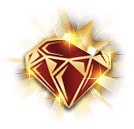phjoinlogin
App Screenshots
Explore the immersive visual experience of the PHJOIN platform through these actual app screenshots.

phjoinlogin App
The official client for an unparalleled gaming experience in the Philippines. Secure, fast, and optimized for victory.
Installation Guide
Follow these steps to get phjoin on your device.
Android APK Installation
Android APK Installation
-
1
Enable Unknown Sources
Go to your phone’s Settings > Security. Enable the "Install from Unknown Sources" option. This is a standard step for installing apps outside the Play Store.
-
2
Find the APK File
Open your File Manager and navigate to the "Downloads" folder. You will find the `phjoin.apk` file there.
-
3
Install the Application
Tap on the APK file and select "Install". Approve any requested permissions to complete the setup. Once done, you can launch the game!
iOS Installation (Enterprise)
iOS Installation (Enterprise)
-
1
Install the App
After downloading, an "Untrusted Enterprise Developer" pop-up will appear. This is normal. Tap "Cancel" and proceed to the next step.
-
2
Trust the Developer
Go to Settings > General > VPN & Device Management. Tap on the Enterprise App profile under this section.
-
3
Confirm Trust
Tap the "Trust..." button, and then confirm by tapping "Trust" again. The app is now verified and ready to be launched from your home screen.
Official App, Security Verified. Download with confidence.
Version
V2.3.5
Last Updated
2024-05-20
File Size
Approx. 85 MB